My desk has 6 monitors
Taken in approx Mar 2021
I want to explain how I use this setup, and how I got here. Perhaps I will encourage you, to experiment with your desk and workflow.
Pictured above, is my desk. It does indeed have 6 monitors. It also has 4 computers with 3 operating systems (2x Linux, 1x Windows — for gaming, 1x Mac — for iOS development).
I don’t intend to brag, or show off, or try and say that this set-up is absolutely essential for me and that nothing else would work. However, it certainly works for me. This is what I naturally got to after lots of experimenting over the years. I certainly don’t think having lots of monitors is right for many people — certainly 1 large 4k ultra wide monitor is a very popular option for many people now-a-days.
This set-up was really cheap. These are all relatively low resolution monitors — most of them second hand. The computers are also all pretty old. This also isn’t something I did over night. This took me 15+ years of iteration and development to get here — I started with 1 machine and 1 monitor! I’ll go into the history later in this post.
Overview
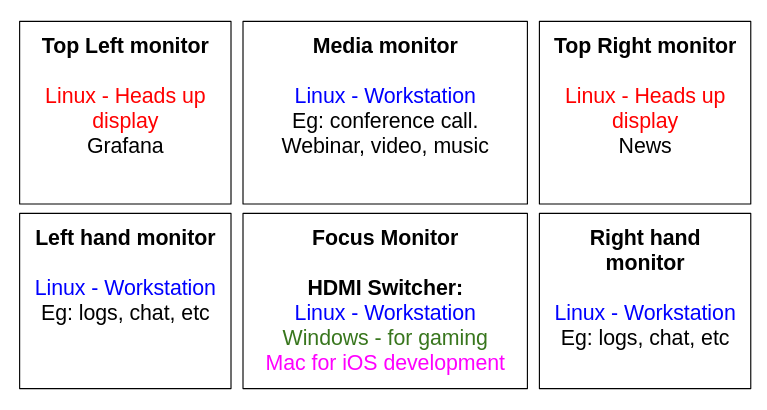 This is everything at an overview level.
This is everything at an overview level.
Under the headings below, I go into more details.
Heads Up display — “overseer”
- Form factor: Tiny “NUC” style
- OS: Linux (Fedora)
- Specs: 2Ghz CPU, 4Gb RAM
- Monitors: 2 via dual HDMI on the motherboard
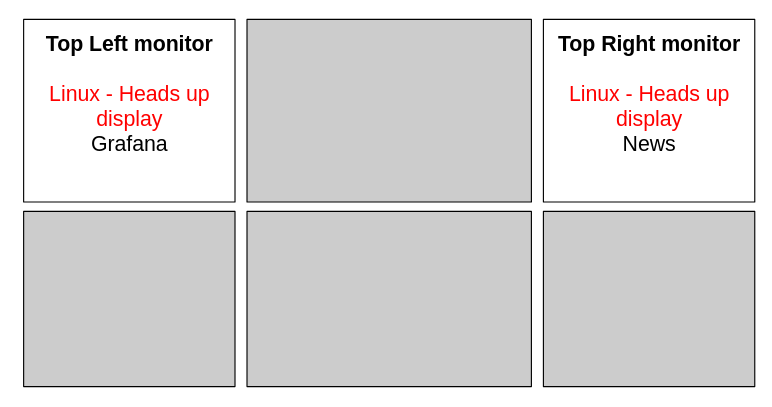
- Usage: Linux Heads Up Display (2 monitors), runs Grafana and News. These are generally turned on 24/7. I quickly glance at these when something obviously looks interesting or wrong!
I don’t have a keyboard or mouse attached to this machine, so if I notice something, I’ll load it up on my main workstation to look at it in more detail. These monitors obviously refresh every 60 seconds or so. Not too distracting.
Main Workstation-”mindstorm”
- Form factor: Desktop “Full Tower” style
- OS: Linux (Fedora)
- Specs: 16Gb RAM, i5–2500k
- Monitors: 4 via NVidia 1660 (4x hdmi/displayport)
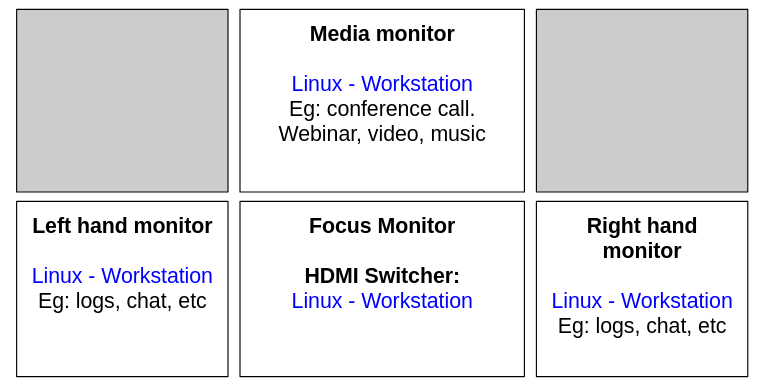
Usage: This is what I use for work, for development, for conference calls, everything really. This “upside down T” shape works really nicely for me, because I have 3x monitors lined up in a row at teh bottom, and work tends to flow nicely from left and right to the centre monitor. All of these are easily in my field of view. I can obviously drag windows (or tile them, as I use a tiling window manager) across any of these 4 monitors.
The top monitor is outside of my field of view, and I place videos, webinars, conference calls on there, so I can get on with work on the bottom monitors while those play out on the top monitor.
Single monitor — Windows (gaming), Mac (iOS Development)
- Form factor: Mini ITX “shuttle” style
- Specs: Mac is a Mac Mini. 8Gb RAM I think, running the latest MacOS (probably!). The Windows Machine also has a NVidia 1660s, 16Gb RAM, and a fancy i5. **
- Monitors: Both single-monitor workloads
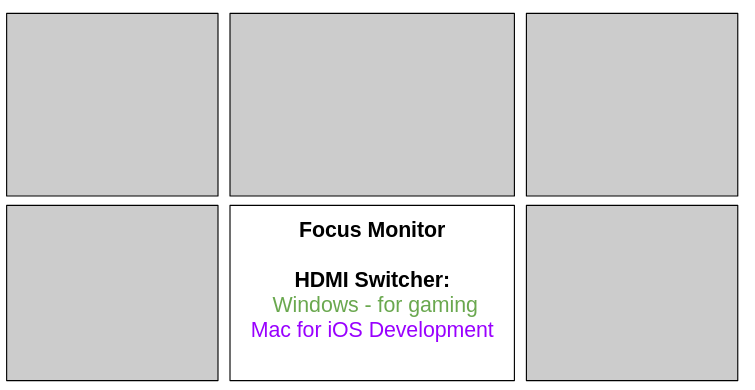
Usage: Windows games (Steam), writing apps for iOS on the Mac. I go through phases of using these machines for a few days at a time before I go back to other projects!
The history
If you’d like to know how I got here, here is the history.
Going dual monitor
My first machine was a 266mhz Pentium II, with a 17 inch (or probably 15 inch) CRT monitor. I resisted the switch to the early “flat screen” monitors for such a long time — the early TFT monitors with 16ms respond times (or longer) were just awful to look at. I think that my first flat screen was 17". The Radeon Pro graphics card that I bought during an upgrade had a VGA and ad DVI connection. I instantly wanted two monitors!
I spent a few hundred £££ during University in 2006 to upgrade to 2 monitors. At the time I was doing a lot of coding and game development, and I found a HUGE productivity increase — I think it was probably doubled.
Adding a third monitor
I thought it would be ridiculous to go to 3 monitors, but a bonus at work in my first job, in about 2009, meant that I bought a 24" Illyama screen — that is still running just great today as my main monitor.
Is my productivity increased now 3x compared to 1 monitor? No. Absolutely not. The increase in productivity from 1 monitor to 2 monitors is massive — almost doubled. However the addition of the 3rd monitor is just a little convenience. I used it for video, films, media and similar — especially as it combined nicely with the two smaller monitors each side. It made things symmetrical.
4 monitors?!
The 4th monitor, again, came by accident. Someone was literally throwing it away on a forum, and I had just upgraded to monitor arms. I chose to but the extended, large monitor arms, and it meant there was a large pokey-out bit coming from the top of my monitor. I thought, what the hell, let’s add another and see where it takes me.
Summary — Would I recommend this setup?
Nope — because you probably don’t have the same setup and workflow as me. Your needs no doubt are different. For video editing for example, it’s highly unlikely to need to use all these low resolution monitors.
I’m certainly not saying I am uniquely qualified for using this setup, either. There are many other people with similar setups.
I would encourage you to think about what you can do to evolve your workstation and desk space to make better use of your productivity.
The setup I’ve described here is unlikely to stay the same over the next 3–5 years, I intend to evolve and change things as my needs and workflow change.

 James is a "full stack" Open Source enthusiast, who enjoys creating no-nonsense open source software.
James is a "full stack" Open Source enthusiast, who enjoys creating no-nonsense open source software.